I wanted to address a topic we get asked fairly frequently, and that is how you set out a website to rank in multiple towns and cities. Most I see most people do is to build a town or city money page and duplicate that whilst changing any reference to the city in the first page for the name of another town or city. Then, carrying out the process multiple times to produce a website created in record time that is relevant for all towns and cities across the nation. Whilst this might sound like a good idea, it is actually one of the worst things you can do, and I will explain why.
Basically, you do need to be careful that you don’t turn your site in to a doorway site. OK, what is a “doorway” site? Well, it is a site that has multiple pages that are created specifically to rank for a specific phrase or set of phrases. The pages usually consist of duplicate content and from Google’s perspective, these pages offer little to no value to anyone other than the webmaster, and Google hates doorway pages. You can read more about doorway pages from Google itself.
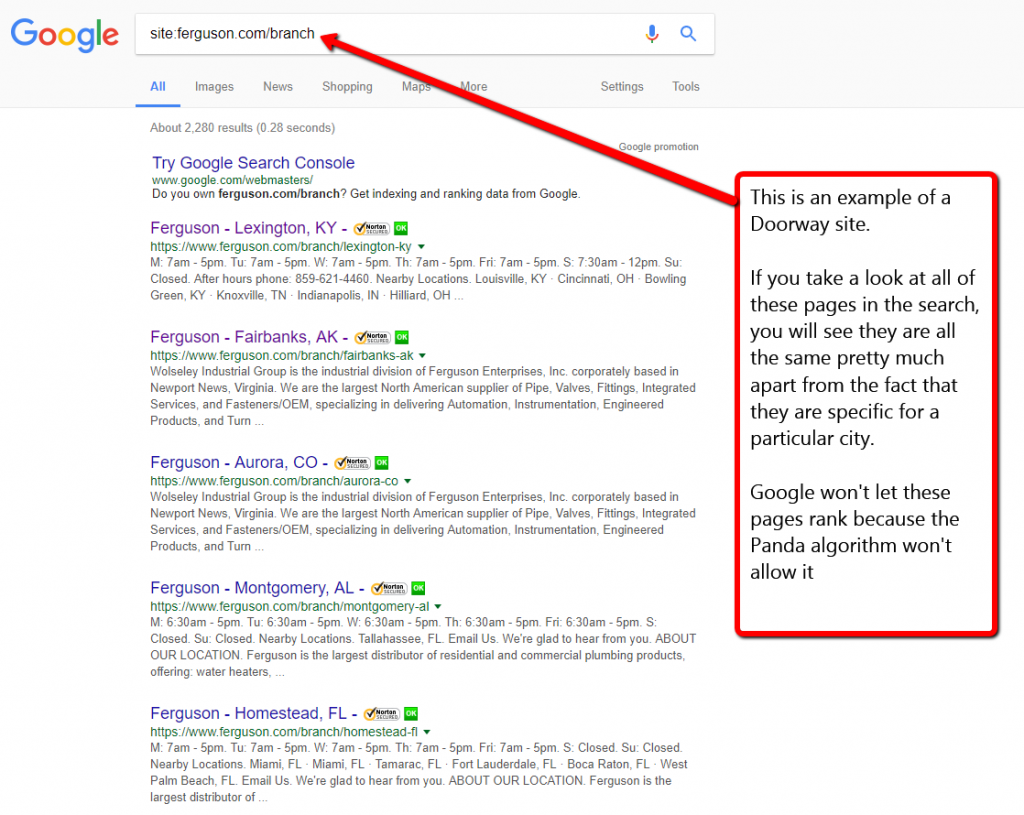
As I said, Doorway or Gateway pages as they are also known, are against Googles quality guidelines, and if you are simply creating multiple pages that are only optimized to rank for different towns and or cities, then that could be seen by Google as doorway pages. The screenshot above is an example of a site that Google doesn’t particularly like because it is using doorway pages.
If you adopt doorway pages as a strategy to quickly build out your site and be relevant for numerous towns and neighborhoods, your site will most likely get a Panda penalty. Now that doesn’t mean you won’t be able to rank, it just means your quality score will be lower than a site that isn’t hit in the same way with a low-quality Panda score (all things being equal). Some sites that use doorway pages are ranking, but those sites tend to have massive authority and a natural looking backlink profile (mrrooter.com is an example of such a site).
How Do You Set Up A Site For Multiple Towns & Cities Then?
It’s OK to set up pages on a site for different cities, but they need to be completely unique and appear natural if you want to avoid damaging the Panda quality score on your site (all sites are assessed under the Panda algorithm and all sites receive a Panda quality score. Sites that violate the Panda algorithm receive a poor quality score which affects rank position).
If you build a brand-new site based on doorway pages, then you are simply not going to rank that site in those cities.
The best way in my mind to build a site that has a page for each town or city is to give that city page a reason why it should be on the site. If it is a page that offers no value to the site other than adding a different address for a particular city, then that is effectively a doorway page.
The other issue is that if you have multiple town pages, you will want them to rank, and we all know that if a phrase has any competition, that page is going to need some kind of SEO done so that backlink power can get that page to ranked in Google. The only way you can get that to happen is if you carry out individual SEO campaigns for each page and or you structure your site very effectively so that you pass on SEO link juice from 2 or 3 main pages of your site on which you carry out your main SEO campaigns.
What you should do then is this. Let’s say you have a 5 city / town site, you could link from the home page directly to a page / post for each city / town. At the top of the fold for that town / city page you can have the contact details and your embedded Google map together with all the sales bullet points. Then under that, you can have an article about plumbing or plumbing tips (for a plumber site for example). You could also introduce your plumber from that town and write about him. Include testimonials about him from customers. Write any tips he might have. Make the page about him and how good he is for your company. Make it personal, and include local data, but don’t make it spammy. Do that, and you will have a much higher converting page because it will come across more interesting and real than a boring “We are the best” sales pitch which the visitor has seen dozens of times before. Also, by creating unique pages like that, you will become relevant for the town you want to ranking in and for the phrase you want to rank for, and you won’t have any Panda penalty issues to contend with.
If you have a 100 city / town site, it is a little bit more complex, but still simple enough. Basically, you do the same. It will be a fair amount of work to get content for all of those pages, but it will be worth it. Don’t try and short cut essential steps, and the content is an essential part of the process, and quality is key.
With the 100 cities pages, there will be too many to link to from the home page, so don’t try doing that. Instead, you would have to add 1 or 2 splitter pages between the home page and the town / city pages, and that would look like this: –
Home Page links to the 5 main US Regional sectors
West Region Page:
This page lists and links to all states in the region. There will be an individual page for each state in the region linked to from this US Regional Sector page
Midwest Region Page:
This page lists and links to all states in the region. There will be an individual page for each state in the region linked to from this US Regional Sector page
Northeast Region Page:
This page lists and links to all states in the region. There will be an individual page for each state in the region linked to from this US Regional Sector page
Southwest Region Page:
This page lists and links to all states in the region. There will be an individual page for each state in the region linked to from this US Regional Sector page
Southeast Region Page:
This page lists and links to all states in the region. There will be an individual page for each state in the region linked to from this US Regional Sector page
Regional Pages Link To 50 State Pages
The site will now have 50 state pages. On each of these pages, you will list and link to the various town and city pages within each state
Alabama
Alaska
Arizona
Arkansas
California
Colorado
Connecticut
Delaware
Florida
Georgia
Hawaii
Idaho
Illinois Indiana
Iowa
Kansas
Kentucky
Louisiana
Maine
Maryland
Massachusetts
Michigan
Minnesota
Mississippi
Missouri
Montana Nebraska
Nevada
New Hampshire
New Jersey
New Mexico
New York
North Carolina
North Dakota
Ohio
Oklahoma
Oregon
Pennsylvania Rhode Island
South Carolina
South Dakota
Tennessee
Texas
Utah
Vermont
Virginia
Washington
West Virginia
Wisconsin
Wyoming
So for example, in the Texas page, you would list the towns and cities that your business is relevant for (the towns and cities where you will be creating a page for that you want to rank on Google), which might typically include: –
Houston
San Antonio
Dallas
Austin
Fort Worth
El Paso
Arlington
Corpus Christi
Plano
Laredo
Lubbock
Garland
Irving
Amarillo
Grand Prairie
Brownsville
Pasadena
McKinney
Mesquite
Killeen
So these cities for example, would be listed on the Texas page and each would link to the money page for the specific town / city.
You should make the 5 main US Regional sector pages and each of the state pages more than just inner link pages ideally. Add additional content that explains what the page is about. It should not be just filler content, but should be both informational and navigational for the visitor even though the main purpose of these linking pages is to pass on power and authority to the money pages (city pages).
Regarding the structure of the site
You SHOULD NOT layout the structure of the site like in the diagram below. This diagram shows the structure to be like this:
myplumbersite.com/Regional/State/City. So you don’t build it like this.
 No. The regional and state pages links would just be inner links and the town / city pages would NOT be child pages so that they were 3 steps away from the home page. You would set up the site so that you had the following URL structure for each city page: –
No. The regional and state pages links would just be inner links and the town / city pages would NOT be child pages so that they were 3 steps away from the home page. You would set up the site so that you had the following URL structure for each city page: –
myplumbersite.com/city
So to recap, you simply create the 5 US Regional sector pages that lists and links to all the states pages and you create the states pages. Each of the state pages list and link to each of the towns and city pages.
Now For The Power!
You carry out your SEO campaigns to the following pages: –
- Home Page
- Regional sector pages
- State Pages
By setting up your inner links like this, you pass on the link juice from your main navigational pages. A powerful SEO campaign to your home page would pass on link juice to every city page in this structure. The towns that had low levels of competition may rank without doing any SEO to those specific pages, and your main pages, the larger towns and cities will have a major SEO boost because effectively, you will be carrying out an SEO campaign to those pages by SEOing the 3 main page types listed above.
For your Main City Money Pages, you will need to carry out additional campaigns to rank those, but they too will have received a major boost by leveraging the link juice from the powerful inner linking structure of the site.
I have laid out the steps for a smaller multiple city site and a huge major national site. Obviously, a huge major national site like I have detailed is a vast amount of work to build and rank, but I have shown you the fastest and most simple steps. If your site falls in between these, you can scale between it. You simply need to use your imagination.
I have shown you the best way to set up and layout a local site that covers multiple towns and cities, so I wish you all the best with making it happen.
